GBase 8a数据库集群,通过锁机制实现并行访问控制,在集群管理层和数据计算层都有各自的锁,本文介绍在计算节点查看锁的方法。
目录导航
使用方法
show table locks 库名.表名
比如show table locks testdb.t_n1。
使用样例1
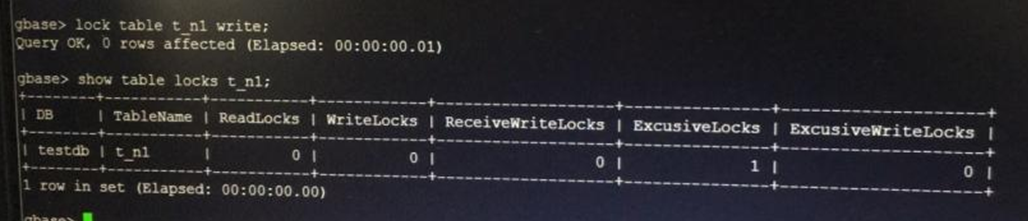
使用样例2
gbase> show table locks t1;
Empty set (Elapsed: 00:00:00.00)
gbase> lock table t1 write;\
ERROR 1235 (42000): This version of GBase doesn't yet support 'lock Table when use transaction mode'
gbase> set autocommit=0;
Query OK, 0 rows affected (Elapsed: 00:00:00.00)
gbase> select * from t1;
+------+-----------+
| id | name |
+------+-----------+
| 1 | First |
| 2 | 第二名 |
+------+-----------+
2 rows in set (Elapsed: 00:00:00.00)
gbase> insert into t1 values(3,'333');
Query OK, 1 row affected (Elapsed: 00:00:00.00)
gbase> show table locks t1;
+--------+-----------+-----------+------------+-------------------+---------------+--------------------+
| DB | TableName | ReadLocks | WriteLocks | ReceiveWriteLocks | ExcusiveLocks | ExcusiveWriteLocks |
+--------+-----------+-----------+------------+-------------------+---------------+--------------------+
| testdb | t1 | 1 | 1 | 0 | 0 | 0 |
+--------+-----------+-----------+------------+-------------------+---------------+--------------------+
1 row in set (Elapsed: 00:00:00.00)
其中
ReadLocks 读锁
WriteLocks 写锁
ReceiveWriteLocks 拿到的写锁
ExcusiveLocks 排他锁,独占锁
ExcusiveWriteLocks 排它写锁
拿到锁对应的session
通过gbaseadmin 的debug命令,获得锁的详情。
gbaseadmin -h10.0.2.201 -P5050 debug然后从system.log里面看到输出。请关注最后的总结部分。
Memory status:
Non-mmapped space allocated from system: 658505728
Number of free chunks: 0
Number of fastbin blocks: 0
Number of mmapped regions: 0
Space in mmapped regions: 0
Maximum total allocated space: 0
Space available in freed fastbin blocks: 471488312
Total allocated space: 181741768
Total free space: 5275648
Top-most, releasable space: 0
Estimated memory (with thread stack): 661127168
Events status:
LLA = Last Locked At LUA = Last Unlocked At
WOC = Waiting On Condition DL = Data Locked
Event scheduler status:
State : INITIALIZED
Thread id : 0
LLA : n/a:0
LUA : n/a:0
WOC : NO
Workers : 0
Executed : 0
Data locked: NO
Event queue status:
Element count : 0
Data locked : NO
Attempting lock : NO
LLA : init_queue:132
LUA : init_queue:142
WOC : NO
Next activation : never
Status information:
Current dir: /opt/gnode/userdata/gbase/
Running threads: 10 Stack size: 262144
Current locks:
lock: 0x1104c410:
lock: 0x1020e5b0:
lock: 0x7eaa310: write
write : 0x1c9f1170 (127151:6);
lock: 0x3ebfb68:
lock: 0x3ed6368:
lock: 0x3e1fb68:
lock: 0x3c68b68:
lock: 0x3c6d968:
lock: 0x3b6e168:
lock: 0x3c6ac68:
lock: 0x3b6d768:
lock: 0x3c2de68:
lock: 0x3c2cc68:
lock: 0x3c1cf68:
lock: 0x45df368:
lock: 0x3b51968:
lock: 0x4e69368:
lock: 0x3c01568:
lock: 0x3b50e68:
lock: 0x3b4b968:
lock: 0x4e66b68:
Key caches:
default
Buffer_size: 8384512
Block_size: 1024
Division_limit: 100
Age_limit: 300
blocks used: 4
not flushed: 0
w_requests: 0
writes: 0
r_requests: 30
reads: 4
handler status:
read_key: 14
read_next: 0
read_rnd 0
read_first: 3
write: 306
delete 0
update: 0
Table status:
Opened tables: 131521
Open tables: 24
Open files: 36
Open streams: 0
Alarm status:
Active alarms: 0
Max used alarms: 7
Next alarm time: 0
Thread database.table_name Locked/Waiting Lock_type
127151 testdb.t1_n1 Locked - write High priority write lock
Begin safemalloc memory dump:
End safemalloc memory dump.
如上总结部分如下。 线程sessionID, 库表,锁,锁类型。
Thread database.table_name Locked/Waiting Lock_type
127151 testdb.t1_n1 Locked - write High priority write lock
953新版本查看lock对应session
在953新版本里,会额外输出session列,里面包含了当前拿到锁的sessoin ID。
如下的例子中,锁在ID=82的session, 如果出现卡住等,可以kill掉82来释放锁。
gbase> show table locks aa_n1;
+--------+-----------+------------+------------+--------+--------+-----------+-------+---------+-----------+
| DB | TableName | InsertFlag | CommitFlag | RDLCKs | WRLCKs | RecWRLCKs | ExLCK | ExWRLCK | Session |
+--------+-----------+------------+------------+--------+--------+-----------+-------+---------+-----------+
| testdb | aa_n1 | 0 | 0 | 0 | 0 | 0 | 1 | 0 | 82(6048) |
+--------+-----------+------------+------------+--------+--------+-----------+-------+---------+-----------+
1 row in set (Elapsed: 00:00:00.00)
gbase> show processlist;
+----+-------+------------------+--------+---------+------+-------+------------------+
| Id | User | Host | db | Command | Time | State | Info |
+----+-------+------------------+--------+---------+------+-------+------------------+
| 1 | gbase | 10.0.2.103:59223 | NULL | Sleep | 39 | NULL | NULL |
| 77 | root | localhost | testdb | Query | 0 | NULL | show processlist |
| 82 | root | localhost | testdb | Sleep | 15 | NULL | NULL |
+----+-------+------------------+--------+---------+------+-------+------------------+
3 rows in set (Elapsed: 00:00:00.00)
gbase>