GBase 8a数据库集群,支持从现有集群缩容操作,可以缩容多个数据节点,也可以缩容多个管理节点,当然也可以同时缩容。其中数据节点缩容要创建新的分布策略,将数据重分布到新的distribution上。本文是一个详细操作步骤。
关于缩容相反的扩容的操作,请参考 GBase 8a 扩容操作详细实例
目录导航
环境
操作环境是一套V95版本的集群,共3个对等节点。本次缩容目标是将203节点从集群服务里移除。
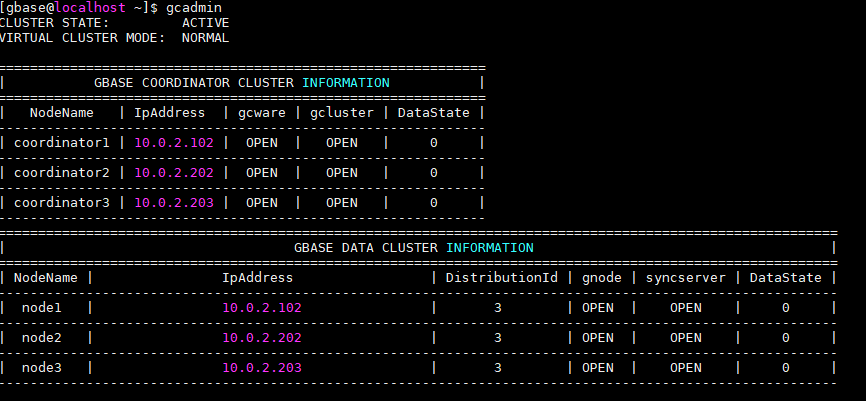
如下是集群当前状态和数据分布策略。
[gbase@localhost ~]$ gcadmin
CLUSTER STATE: ACTIVE
VIRTUAL CLUSTER MODE: NORMAL
=============================================================
| GBASE COORDINATOR CLUSTER INFORMATION |
=============================================================
| NodeName | IpAddress | gcware | gcluster | DataState |
-------------------------------------------------------------
| coordinator1 | 10.0.2.102 | OPEN | OPEN | 0 |
-------------------------------------------------------------
| coordinator2 | 10.0.2.202 | OPEN | OPEN | 0 |
-------------------------------------------------------------
| coordinator3 | 10.0.2.203 | OPEN | OPEN | 0 |
-------------------------------------------------------------
=========================================================================================================
| GBASE DATA CLUSTER INFORMATION |
=========================================================================================================
| NodeName | IpAddress | DistributionId | gnode | syncserver | DataState |
---------------------------------------------------------------------------------------------------------
| node1 | 10.0.2.102 | 3 | OPEN | OPEN | 0 |
---------------------------------------------------------------------------------------------------------
| node2 | 10.0.2.202 | 3 | OPEN | OPEN | 0 |
---------------------------------------------------------------------------------------------------------
| node3 | 10.0.2.203 | 3 | OPEN | OPEN | 0 |
---------------------------------------------------------------------------------------------------------
编写新的分布策略配置文件
因为要缩容数据服务,所以先编写新的分布策略,不要包含要缩容的数据节点IP。本例中保留了102和202节点。
[gbase@localhost gcinstall]$ cp gcChangeInfo.xml gcChangeInfo_2node.xml
[gbase@localhost gcinstall]$ vi gcChangeInfo_2node.xml
[gbase@localhost gcinstall]$ cat gcChangeInfo_2node.xml
<?xml version="1.0" encoding="utf-8"?>
<servers>
<rack>
<node ip="10.0.2.102"/>
<node ip="10.0.2.202"/>
</rack>
</servers>
[gbase@localhost gcinstall]$
开始创建新的分布策略
原有的分布策略编号ditribution ID是3,新的是5。由于这个集群已经做过多次测试操作,ID不是连续的。一般现场首次操作都是从1开始,后面的ID是连续的。
新的分布策略里,102和202两个节点是互备的。
[gbase@localhost gcinstall]$ gcadmin distribution gcChangeInfo_2node.xml p 1 d 1
gcadmin generate distribution ...
gcadmin generate distribution successful
[gbase@localhost gcinstall]$ gcadmin showdistribution
Distribution ID: 5 | State: new | Total segment num: 2
Primary Segment Node IP Segment ID Duplicate Segment node IP
========================================================================================================================
| 10.0.2.102 | 1 | 10.0.2.202 |
------------------------------------------------------------------------------------------------------------------------
| 10.0.2.202 | 2 | 10.0.2.102 |
========================================================================================================================
Distribution ID: 3 | State: old | Total segment num: 3
Primary Segment Node IP Segment ID Duplicate Segment node IP
========================================================================================================================
| 10.0.2.102 | 1 | 10.0.2.202 |
------------------------------------------------------------------------------------------------------------------------
| 10.0.2.202 | 2 | 10.0.2.203 |
------------------------------------------------------------------------------------------------------------------------
| 10.0.2.203 | 3 | 10.0.2.102 |
========================================================================================================================
[gbase@localhost gcinstall]$
初始化并将数据重分布
重分布开始后,观察gclusterdb.rebalancing_status表,直到所有的表都完成重分布。
[gbase@localhost gcinstall]$ gccli
GBase client 9.5.2.17.115980. Copyright (c) 2004-2020, GBase. All Rights Reserved.
gbase> initnodedatamap;
Query OK, 0 rows affected, 6 warnings (Elapsed: 00:00:01.40)
gbase> rebalance instance;
Query OK, 21 rows affected (Elapsed: 00:00:01.18)
gbase> use gclusterdb;
Query OK, 0 rows affected (Elapsed: 00:00:00.01)
gbase> show tables;
+-------------------------+
| Tables_in_gclusterdb |
+-------------------------+
| audit_log_express |
| dual |
| import_audit_log_errors |
| rebalancing_status |
| sys_sqls |
| sys_sqls_elapsepernode |
+-------------------------+
6 rows in set (Elapsed: 00:00:00.00)
gbase> desc rebalancing_status;
+-----------------+--------------+------+-----+---------+-------+
| Field | Type | Null | Key | Default | Extra |
+-----------------+--------------+------+-----+---------+-------+
| index_name | varchar(129) | YES | | NULL | |
| db_name | varchar(64) | YES | | NULL | |
| table_name | varchar(64) | YES | | NULL | |
| tmptable | varchar(129) | YES | | NULL | |
| start_time | datetime | YES | | NULL | |
| end_time | datetime | YES | | NULL | |
| status | varchar(32) | YES | | NULL | |
| percentage | int(11) | YES | | NULL | |
| priority | int(11) | YES | | NULL | |
| host | varchar(32) | YES | | NULL | |
| distribution_id | bigint(8) | YES | | NULL | |
+-----------------+--------------+------+-----+---------+-------+
11 rows in set (Elapsed: 00:00:00.00)
gbase> select status,count(*) from gclusterdb.rebalancing_status group by status;
+-----------+----------+
| status | count(*) |
+-----------+----------+
| COMPLETED | 21 |
+-----------+----------+
1 row in set (Elapsed: 00:00:00.15)
检查是否有残留
检查gbase.table_distribution表,看是否有老的ID为3的表残留。如果有,则手工执行一个rebalance table 库名.表名 ,并等重分布完成。
gbase> desc gbase.table_distribution;
+----------------------+---------------+------+-----+---------+-------+
| Field | Type | Null | Key | Default | Extra |
+----------------------+---------------+------+-----+---------+-------+
| index_name | varchar(128) | NO | PRI | NULL | |
| dbName | varchar(64) | NO | | NULL | |
| tbName | varchar(64) | NO | | NULL | |
| isReplicate | varchar(3) | NO | | YES | |
| hash_column | varchar(4096) | YES | | NULL | |
| lmt_storage_size | bigint(20) | YES | | NULL | |
| table_storage_size | bigint(20) | YES | | NULL | |
| is_nocopies | varchar(3) | NO | | YES | |
| data_distribution_id | bigint(8) | NO | | NULL | |
| vc_id | varchar(64) | NO | PRI | NULL | |
| mirror_vc_id | varchar(64) | YES | | NULL | |
+----------------------+---------------+------+-----+---------+-------+
11 rows in set (Elapsed: 00:00:00.00)
gbase> select count(*) from gbase.table_distribution where data_distribution_id=3;
+----------+
| count(*) |
+----------+
| 0 |
+----------+
1 row in set (Elapsed: 00:00:00.00)
删掉老的数据nodedatamap
gbase> refreshnodedatamap drop 3;
Query OK, 0 rows affected, 6 warnings (Elapsed: 00:00:01.61)
删掉老的分布策略
[gbase@localhost gcinstall]$ gcadmin rmdistribution 3
cluster distribution ID [3]
it will be removed now
please ensure this is ok, input [Y,y] or [N,n]: y
gcadmin remove distribution [3] success
[gbase@localhost gcinstall]$ gcadmin showdistribution
Distribution ID: 5 | State: new | Total segment num: 2
Primary Segment Node IP Segment ID Duplicate Segment node IP
========================================================================================================================
| 10.0.2.102 | 1 | 10.0.2.202 |
------------------------------------------------------------------------------------------------------------------------
| 10.0.2.202 | 2 | 10.0.2.102 |
========================================================================================================================
[gbase@localhost gcinstall]$ gcadmin
CLUSTER STATE: ACTIVE
VIRTUAL CLUSTER MODE: NORMAL
=============================================================
| GBASE COORDINATOR CLUSTER INFORMATION |
=============================================================
| NodeName | IpAddress | gcware | gcluster | DataState |
-------------------------------------------------------------
| coordinator1 | 10.0.2.102 | OPEN | OPEN | 0 |
-------------------------------------------------------------
| coordinator2 | 10.0.2.202 | OPEN | OPEN | 0 |
-------------------------------------------------------------
| coordinator3 | 10.0.2.203 | OPEN | OPEN | 0 |
-------------------------------------------------------------
=========================================================================================================
| GBASE DATA CLUSTER INFORMATION |
=========================================================================================================
| NodeName | IpAddress | DistributionId | gnode | syncserver | DataState |
---------------------------------------------------------------------------------------------------------
| node1 | 10.0.2.102 | 5 | OPEN | OPEN | 0 |
---------------------------------------------------------------------------------------------------------
| node2 | 10.0.2.202 | 5 | OPEN | OPEN | 0 |
---------------------------------------------------------------------------------------------------------
| node3 | 10.0.2.203 | | OPEN | OPEN | 0 |
---------------------------------------------------------------------------------------------------------
移除已经缩容的数据节点注册信息
注意其中只有被缩容的IP 203。
[gbase@localhost gcinstall]$ cat gcChangeInfo_delete203.xml
<?xml version="1.0" encoding="utf-8"?>
<servers>
<rack>
<node ip="10.0.2.203"/>
</rack>
</servers>
[gbase@localhost gcinstall]$
[gbase@localhost gcinstall]$ gcadmin rmnodes gcChangeInfo_delete203.xml
gcadmin remove nodes ...
gcadmin rmnodes from cluster success
[gbase@localhost gcinstall]$ gcadmin
CLUSTER STATE: ACTIVE
VIRTUAL CLUSTER MODE: NORMAL
=============================================================
| GBASE COORDINATOR CLUSTER INFORMATION |
=============================================================
| NodeName | IpAddress | gcware | gcluster | DataState |
-------------------------------------------------------------
| coordinator1 | 10.0.2.102 | OPEN | OPEN | 0 |
-------------------------------------------------------------
| coordinator2 | 10.0.2.202 | OPEN | OPEN | 0 |
-------------------------------------------------------------
| coordinator3 | 10.0.2.203 | CLOSE | CLOSE | 0 |
-------------------------------------------------------------
=========================================================================================================
| GBASE DATA CLUSTER INFORMATION |
=========================================================================================================
| NodeName | IpAddress | DistributionId | gnode | syncserver | DataState |
---------------------------------------------------------------------------------------------------------
| node1 | 10.0.2.102 | 5 | OPEN | OPEN | 0 |
---------------------------------------------------------------------------------------------------------
| node2 | 10.0.2.202 | 5 | OPEN | OPEN | 0 |
---------------------------------------------------------------------------------------------------------
停掉所有节点的服务
[gbase@localhost gcinstall]$ gcluster_services all stop
Stopping GCMonit success!
Stopping gcrecover : [ OK ]
Stopping gcluster : [ OK ]
Stopping gcware : [ OK ]
Stopping gbase : [ OK ]
Stopping syncserver : [ OK ]
[gbase@localhost gcinstall]$
[gbase@localhost gcinstall]$ ssh 10.0.2.202 "gcluster_services all stop"
gbase@10.0.2.203's password:
Stopping GCMonit success!
Stopping gcrecover : [ OK ]
Stopping gcluster : [ OK ]
Stopping gcware : [ OK ]
Stopping gbase : [ OK ]
Stopping syncserver : [ OK ]
[gbase@localhost gcinstall]$
[gbase@localhost gcinstall]$ ssh 10.0.2.203 "gcluster_services all stop"
gbase@10.0.2.203's password:
Stopping GCMonit success!
Stopping gcrecover : [ OK ]
Stopping gcluster : [ OK ]
Stopping gcware : [ OK ]
Stopping gbase : [ OK ]
Stopping syncserver : [ OK ]
[gbase@localhost gcinstall]$
卸载要缩容的管理节点和数据节点服务
进入安装包解压后的gcinstall目录,在demo.option的副本里,填写要缩容的管理和数据节点IP。对应的残留的IP填写下后面exist开头的参数里。
执行uninstall.py 卸载数据库服务
[gbase@localhost gcinstall]$ pwd
/home/gbase/gcinstall
[gbase@localhost gcinstall]$
[gbase@localhost gcinstall]$
[gbase@localhost gcinstall]$ cat demo_delete.options
installPrefix= /opt/gbase
coordinateHost = 10.0.2.203
coordinateHostNodeID = 203
dataHost = 10.0.2.203
existCoordinateHost =10.0.2.102,10.0.2.202
existDataHost =10.0.2.102,10.0.2.202
dbaUser = gbase
dbaGroup = gbase
dbaPwd = 'gbase1234'
rootPwd = '111111'
#rootPwdFile = rootPwd.json
genDBPwd=''
[gbase@localhost gcinstall]$ ./unInstall.py --silent=demo_delete.options
These GCluster nodes will be uninstalled.
CoordinateHost:
10.0.2.203
DataHost:
10.0.2.203
Are you sure to uninstall GCluster ([Y,y]/[N,n])? y
10.0.2.203 unInstall 10.0.2.203 successfully.
Update all coordinator gcware conf.
10.0.2.202 update gcware conf successfully.
10.0.2.102 update gcware conf successfully.
[gbase@localhost gcinstall]$ gcadmin
[gcadmin] Could not initialize CRM instance error: [122]->[can not connect to any server]
[gbase@localhost gcinstall]$ gcluster_services all start
Starting gcware : [ OK ]
Starting gcluster : [ OK ]
Starting gcrecover : [ OK ]
Starting gbase : [ OK ]
Starting syncserver : [ OK ]
Starting GCMonit success!
[gbase@localhost gcinstall]$ ssh 10.0.2.203 "gcluster_services all start"
gbase@10.0.2.203's password:
bash: gcluster_services: command not found
[gbase@localhost gcinstall]$ ssh 10.0.2.202 "gcluster_services all start"
gbase@10.0.2.202's password:
Starting gcware : [ OK ]
Starting gcluster : [ OK ]
Starting gcrecover : [ OK ]
Starting gbase : [ OK ]
Starting syncserver : [ OK ]
Starting GCMonit success!
最终结果
最终达到了目的,缩容为2个节点的集群。
[gbase@localhost gcinstall]$ gcadmin
CLUSTER STATE: ACTIVE
VIRTUAL CLUSTER MODE: NORMAL
=============================================================
| GBASE COORDINATOR CLUSTER INFORMATION |
=============================================================
| NodeName | IpAddress | gcware | gcluster | DataState |
-------------------------------------------------------------
| coordinator1 | 10.0.2.102 | OPEN | OPEN | 0 |
-------------------------------------------------------------
| coordinator2 | 10.0.2.202 | OPEN | OPEN | 0 |
-------------------------------------------------------------
=========================================================================================================
| GBASE DATA CLUSTER INFORMATION |
=========================================================================================================
| NodeName | IpAddress | DistributionId | gnode | syncserver | DataState |
---------------------------------------------------------------------------------------------------------
| node1 | 10.0.2.102 | 5 | OPEN | OPEN | 0 |
---------------------------------------------------------------------------------------------------------
| node2 | 10.0.2.202 | 5 | OPEN | OPEN | 0 |
---------------------------------------------------------------------------------------------------------
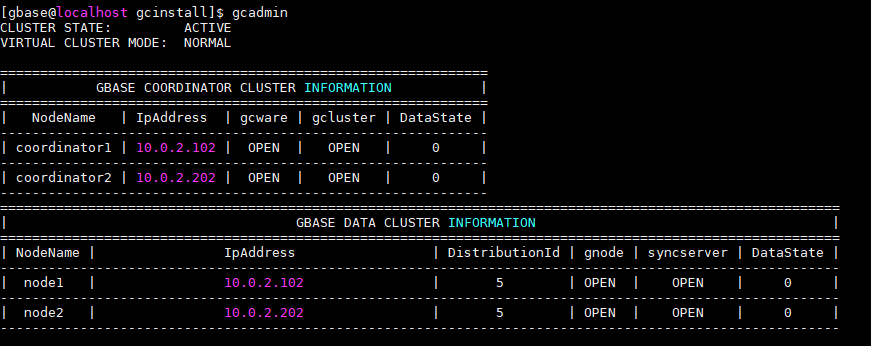
总结
缩容,首先要保证数据的安全,所以要先将数据重分布到新的分布策略上,并保证重分布完成。 其次是将老的集群内注册的信息删除, 最后将缩容服务器上的程序删除。
如果支持只缩容管理节点,因为不涉及到数据,所以直接到卸载管理节点服务这一步就可,当然各个节点的服务还是要停下来的。
如果只缩容数据节点,则只是在最后一步的卸载时,只填写dataHost即可。
内容很详细。